This sample shows how you can add some code in your PowerShell profile to change the shell appearance. The following code will give you a dark appearance similar to a Linux or a Matrix look. Add the following code to the top of your PowerShell profile:
$ui = $Host.UI.RawUI
$ui.BackgroundColor = "Black"
$ui.ForegroundColor = "Green"
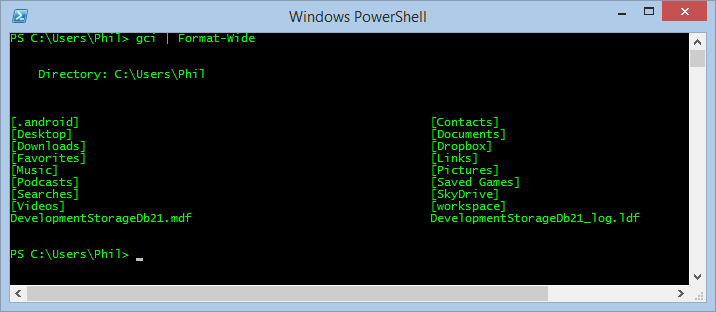
If you aren't familiar with PowerShell profiles, see the article on Using Profiles In PowerShell cmdlet.